
We have a lot of systems. A lot. But here are the basics you can use to track your leave and pay, store files, and get work done.
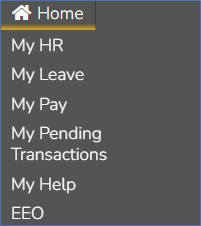
Staff Web Kiosk
The Staff Web Kiosk is a core part of the wider University payroll system. Its main purpose is to allow staff to submit leave requests and timesheets for approval. Managers and supervisors have additional functionality related to approving these requests.
Other features within the Staff Web Kiosk include the ability to check your leave balances, update your emergency contact information, and view your current and previous payslips.
You will be able to access the web kiosk once you have your university username and password. Check out the My Help section for videos and how-to’s.
If you need to submit timesheets, follow this link to find out more.
Information Management
At the University of Otago, we manage large volumes of information. Some of the information the university holds relates to you as a staff member, or to students and other stakeholders.
We work hard to ensure that your information and that of others is safe and secure. By managing information well, we help you do your job more easily.
Our goals are to ensure:
- only the people that must access the information can do so
- private information remains private
- Information is easily found when needed
- valuable information will be kept for posterity
You will have a role, as part of the University of Otago team, to manage the information for your job. Together we all share this responsibility and Corporate Records Services is here to help achieve that.
This video will tell you a little about how we keep your information and other’s safe within the university.

Microsoft 365 and Teams
Microsoft 365 (previously known as Office 365) is an online suite of applications which includes office productivity, email, file storage, collaboration tools, and other specialist applications. It also allows staff to download Office applications (including Word, Excel, and PowerPoint) to both their work and their personally-owned computers.
Staff have access to the following Microsoft 365 applications:
- Microsoft Office tools – Word, Excel, Outlook, PowerPoint, and Publisher
- Microsoft Teams: a collaborative personal workspace that includes videoconferencing and instant messaging communication
- OneDrive: one terabyte of online storage
- OneNote: digital notebook
High Capacity Storage
The University of Otago provides a free high-capacity central file storage (HCS) service to University departments.
With HCS, your files are easily accessible from the HCS folder mounted on your desktop. Files are automatically backed up as part of this service. When you use this, it will just appear as a shared drive with a letter at the beginning (e.g. s:\\foldername\foldername)

OURDrive
OURDrive is the University of Otago’s electronic documents and records management system (EDRMS). Its purpose is to:
provide a secure place to store documents
- make it easy to find and share information
- enable the University to better meet its obligations under the Public Records Act 2005.
Read more about what kinds of files should be stored in OURDrive.
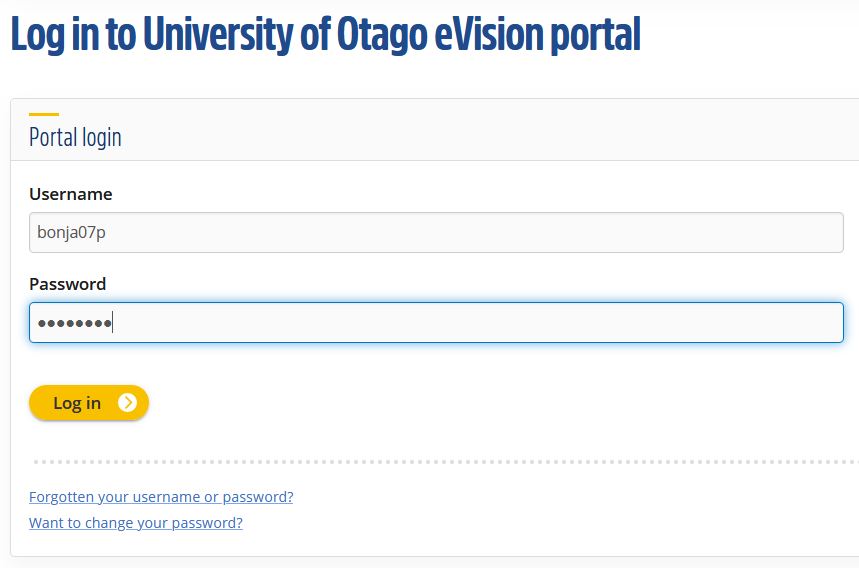
eVision
eVision is the university student management system. All students (with the exception of those applying to Higher Doctorates) submit their programme application to the University through eVision, and their admission, course management, through to graduation are all managed within this system. Many students will also access their timetable through their eVision portal, while others will use Moodle.
Log in to eVision here.
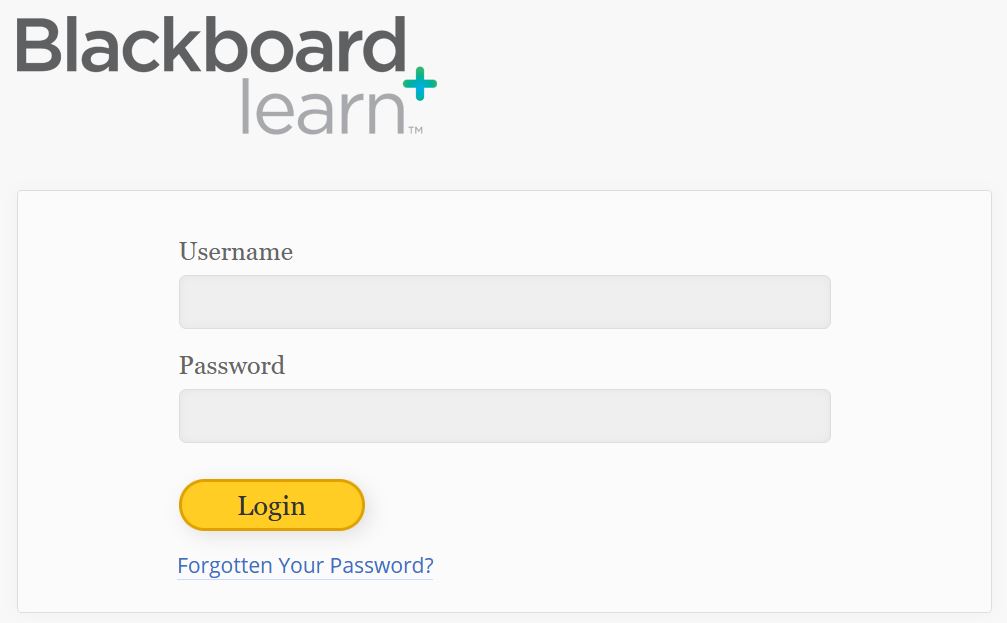
Blackboard
Blackboard is the learning management system used at the University of Otago. It allows lecturers/tutors to upload lecture notes, reading lists, assessment information and other course-related material to their Blackboard site so that students may access them. It also contains functions that enable students and teachers to interact via class announcements, email, discussion boards, and tools used for assessing students, such as on-line tests and assignment submission.
Blackboard Helpsite for Staff
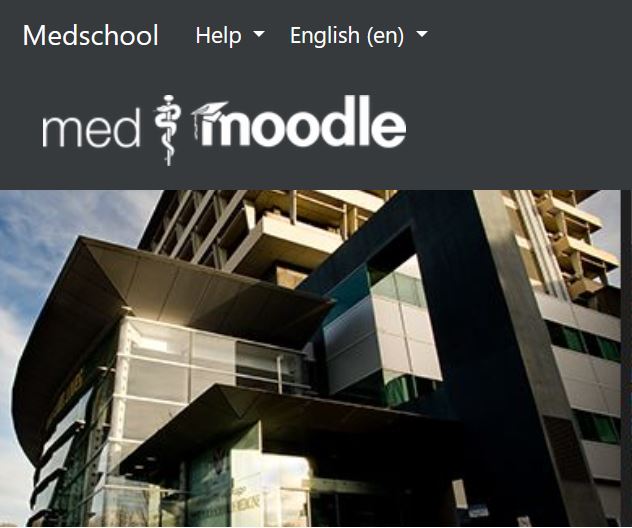
Moodle
For Health Sciences students, Moodle provides access to communication tools, course materials, discussion forums, online assessment, and other features to help manage study.
Which Moodle should I use?
- Health Sciences Moodle (HSMoodle) is for:
- General Practice and Rural Health (GENA)
- Occupational and Aviation Medicine (AVME)
- Postgraduate Nursing (NURS)
- Psychological Medicine (NURS and PSME)
- Public Health (PUBH)
- Radiation Therapy (RADT)
- Rehabilitation (RTRU)
- Sports Medicine (SPME)
- Other programmes: Check with your course administrator if you’re not sure your course is on HSMoodle
- MedMoodle is for:
- ELM and ALM medical students (all campuses)
- Anatomy Student is for students in the Department of Anatomy
Moodle support
- Health Sciences Moodle (HSMoodle) and MedMoodle support: med.moodle@otago.ac.nz
- Anatomy Moodle support: anatomy.elearning@otago.ac.nz
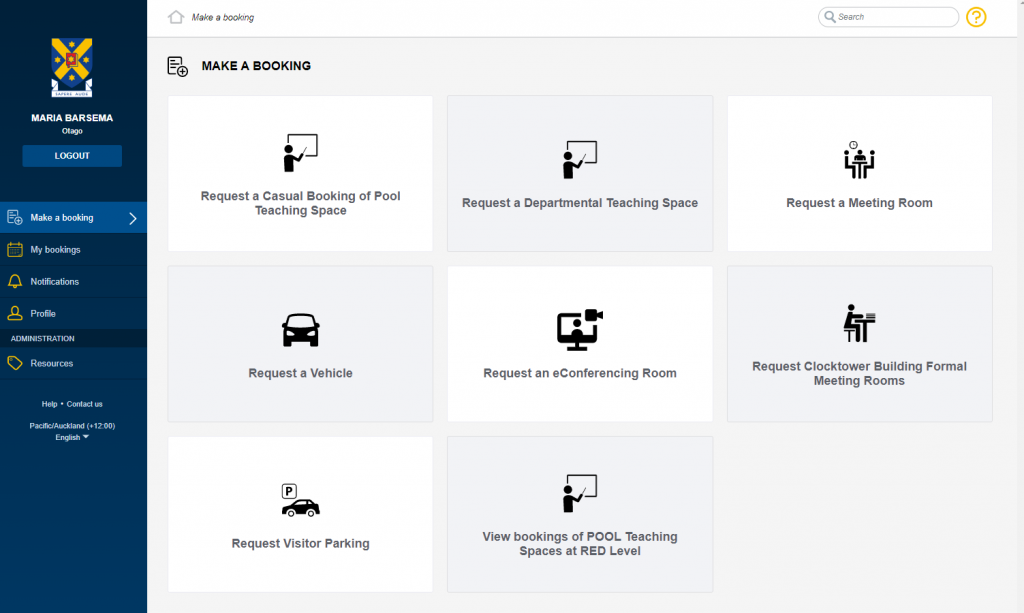
Resource booker
University departments use Resource Booker to manage their non-teaching rooms and certain resources, such as department carparks, vehicles, and laboratory equipment. Also, centrally managed rooms are available through Resource Booker for all staff, University-wide, to make their own booking requests.
(Please note that room bookings for teaching activities continue to go through the Timetables team.)
See instructions, videos, and further information about Resource Booker.
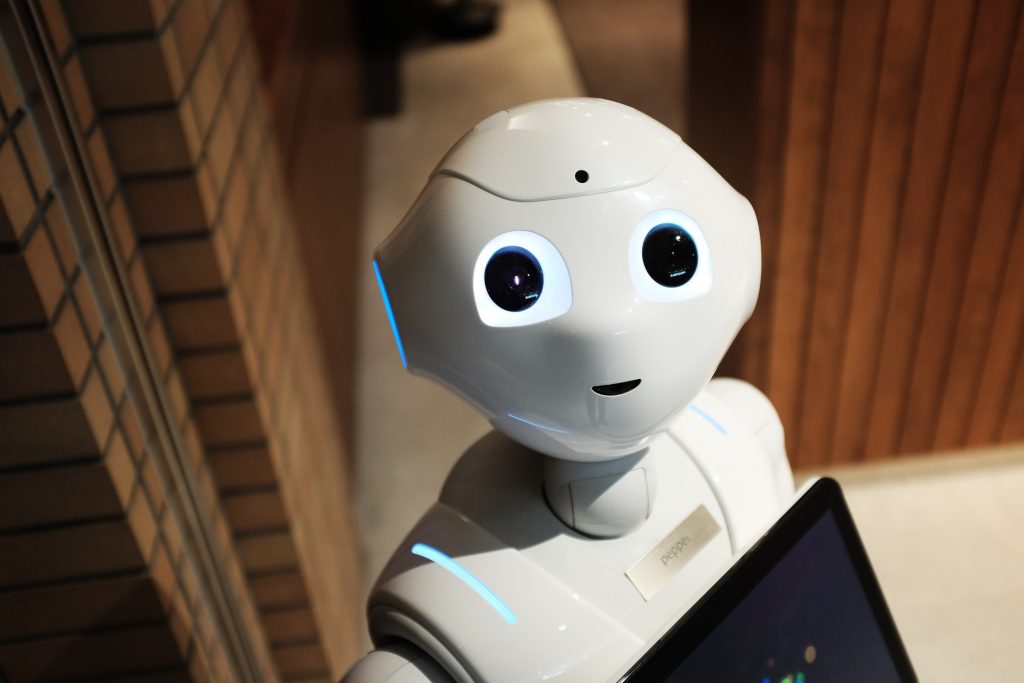
Additional software as required
This should be sorted out before you arrive, but it’s always possible to make changes if necessary.